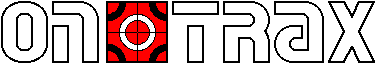Doby III Screen Shots
Of course these look better in colour on the screen, but they give an idea of some of the features of Doby III. Click on a screen shot to see a full size version (about 20k each). Title Screen: On the title screen, an example game is played through tile by tile in perspective. The example game may be loaded (with comments) from TITLE.TRX. This is an actual game of 8x8 Trax taken from the 1986 Candidate's Tournament!
Title Screen: On the title screen, an example game is played through tile by tile in perspective. The example game may be loaded (with comments) from TITLE.TRX. This is an actual game of 8x8 Trax taken from the 1986 Candidate's Tournament!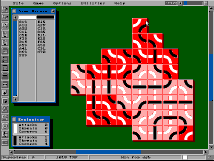 A typical game: This shows a typical screen after a game is over. Several features of interest can be seen here. First, the winning path is automatically highlighted. This is useful when playing large games with convoluted loops or lines where the win may not be obvious. The toolbar buttons down the left give fast access to commonly used features. Also shown are the Game Record utility (showing the moves) and the Evaluation utility, indicating what is present in the way of attacks, threats and corners for each player.
A typical game: This shows a typical screen after a game is over. Several features of interest can be seen here. First, the winning path is automatically highlighted. This is useful when playing large games with convoluted loops or lines where the win may not be obvious. The toolbar buttons down the left give fast access to commonly used features. Also shown are the Game Record utility (showing the moves) and the Evaluation utility, indicating what is present in the way of attacks, threats and corners for each player.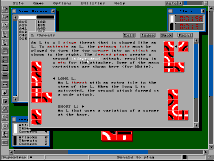 Context sensitive help: Help may be obtained on any visible object on the screen by using the right mouse button, or by selecting a topic from the menu. Every aspect of the Doby III is covered, including tips on basic strategy. The help library is fully cross referenced with hypertext type links.
Context sensitive help: Help may be obtained on any visible object on the screen by using the right mouse button, or by selecting a topic from the menu. Every aspect of the Doby III is covered, including tips on basic strategy. The help library is fully cross referenced with hypertext type links.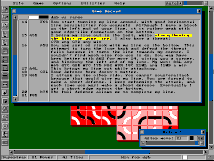 Notepad: The game record expands out into a notepad, allowing you to add comments to your games. These can be saved into a text file
Notepad: The game record expands out into a notepad, allowing you to add comments to your games. These can be saved into a text filewith the game record, for easy importing into other packages. The notepad
is particularly useful when playing correspondence games to keep track
of possible continuations while you are waiting for the other person to
play.
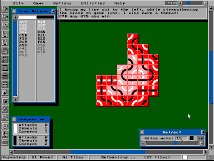 Retract utility: The Retract utility allows you to view a game at any position in the past. Tiles may be fixed (shown by the highlighting) to prevent you from retracting back past that position. A note window is linked with the notepad to show the first few lines of any notes associated with the visible move. The moves within the Game Record are highlighted or dimmed depending on whether the corresponding tiles are fixed or retracted respectively. The Evaluation utility is also linked to the retract to show the evaluation at each move.
Retract utility: The Retract utility allows you to view a game at any position in the past. Tiles may be fixed (shown by the highlighting) to prevent you from retracting back past that position. A note window is linked with the notepad to show the first few lines of any notes associated with the visible move. The moves within the Game Record are highlighted or dimmed depending on whether the corresponding tiles are fixed or retracted respectively. The Evaluation utility is also linked to the retract to show the evaluation at each move.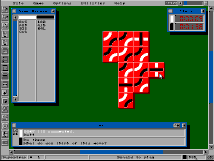 Link utility: Doby III allows you to connect to other players (either Doby III or Wintrax) on the Internet for playing live games. A message window lets you to talk to your opponent - to taunt them, or just talk about the weather. Moves are made either by using Trax notation, or simply by clicking on the display. The Clock utility shows the time used by each player.
Link utility: Doby III allows you to connect to other players (either Doby III or Wintrax) on the Internet for playing live games. A message window lets you to talk to your opponent - to taunt them, or just talk about the weather. Moves are made either by using Trax notation, or simply by clicking on the display. The Clock utility shows the time used by each player.